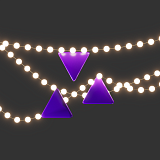Nowadays, 3D graphics creation no longer requires highly-skilled professionals; this art form is available to anyone with a computer and a little free time. In many ways, this more balanced playing field could be credited to the Blender Foundation and their free, open-source 3D-creation suite, Blender. It is no longer necessary to pay studio-grade subscription fees to create high-quality 3D assets, images and videos. Creating 3D graphics can be a cheap hobby that both younger and older-generation users can learn. If you are thinking of learning 3D graphics creation, here are Blender’s basic requirements to see if your computer is compatible.
Software Requirements
Apart from its free cost, Blender is also versatile and available for Mac/PC and even mobile devices. Every major release comes with an installer and a portable archive, allowing it to be copied to any device without the need of administrator access and permissions. There are versions suitable for Windows and macOS as well as ones for Linux and SteamOS (yes, you can run Blender on your SteamDeck!). But that’s not all: if you have a custom device with a specialised operating system, it is possible to download the source code, add to it, and compile it to run in the environment you need. The Blender Foundation even encourages you to customize and share your developments with the community.
All the installers can be found at the official Blender website: https://download.blender.org/release/ You can also download it from select software stores, which are listed in the requirements below.
Windows:
- 64-bit system.
- Windows 8.1 or higher, but Windows 10 and 11 are recommended.
- For Windows 7, download Blender 2.92; for Windows XP, Blender 2.76.
- For computers on ARM64, there is a separate build.
- The installer can be downloaded through Microsoft Store and Steam.
macOS:
- macOS 11.2 (Big Sur) or higher, but macOS 14 (Sonoma) and above are recommended.
- For macOS 10.9, download Blender 2.79.
- Check whether you have an Intel or Apple Silicon CPU before downloading the appropriate installer.
- The installer can be downloaded through Steam.
Linux (including SteamOS):
- 64-bit system.
- Distribution based on glibc 2.28 or above.
- For glibc 2.17 (RHEL 7) systems, use Blender 3.4.
- The installer can be downloaded through Snap Store and Steam.
Blender doesn’t require any third-party software to run but it is encouraged to keep your graphics card drivers up to date to avoid performance issues.
Hardware Requirements
Blender doesn’t have high requirements for laptop and desktop computers, especially if you plan to use it for 3D modelling, sculpting, and basic texturing. Any mid-grade computer is able to run Blender, but you may need a high-quality graphics card if you plan to render in Cycles or want fast rendering times in EEVEE. Both GPU and CPU determine the speed and responsiveness of particle simulation and scattering systems. Blender won’t start without a dedicated or integrated GPU device with OpenGL support.
Here are the minimum hardware requirements for Blender:
- Minimum 4-core CPU with SSE 4.2 support, but 8 cores are recommended. For Mac devices, Intel and Apple Silicon CPUs are supported. SSE 4.2 support is present in almost all devices released after 2008.
- 8 GB RAM minimum, 32 GB recommended. More RAM is used during rendering than modelling.
- GPU with 2 GB VRAM and OpenGL 4.3 support, but 8 GB VRAM is recommended. This version of OpenGL is supported by almost all AMD, Intel and Nvidia devices released after 2012.
- 1 GB of free space on the drive used for working. The program itself is around 400 MB.
- Screen with 1920x1080 resolution or higher.
- A 3-button mouse. For sculpting, grease pencil and texture drawing, a pen tablet can be used.
To simplify, almost any mid-grade desktop or laptop released in the past 10 years should run Blender without any problems. If you plan to render animations or high-resolution pictures, you may want a graphics card with at least 8 GB VRAM; the more VRAM the better the performance.
If you have older hardware, you may use older versions of Blender. For OpenGL 3.3 support, use Blender 3.6, and for OpenGL 2.1, use Blender 2.79.
Important: Starting with Blender 5, Intel CPUs will no longer be supported for macOS users due to the increase in compatibility bugs. However, you will still be able to use versions up to Blender 4.5.
You can start learning Blender using your current computer even if it is not very powerful. And don’t even worry about rendering the results: just use our Blender render farm. At Megarender, you can render Blender with Cycles and EEVEE automatically. Create an account, get your welcome bonus and start rendering for free!