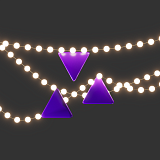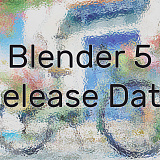Megarender now allows for automatic cloud rendering of Blender 4.5 projects. We support both EEVEE and Cycles and allow for rendering using GPU or CPU, depending on your needs. If you follow our guidelines on how to prepare a Blender scene for rendering on the farm, you will be able to render projects with almost any extensions used. Read on for an overview of new features introduced in Blender 4.5.
Faster Start + Adjustable UI
The first change in Blender 4.5 is how much faster it loads, especially noticeable with projects with many texture-based materials. This optimization affects EEVEE projects the most as the engine now starts faster, loads textures with multithreading and doesn’t stall at certain stages anymore.
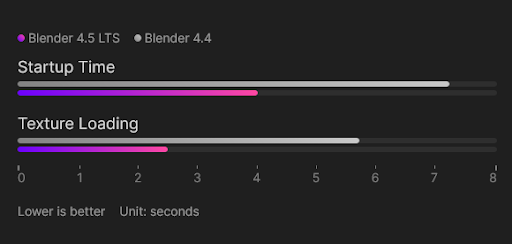
Blender is known for its customizable interface, and 4.5 makes it even more so. Now, it is possible to remove tabs from the Properties Editor, like Particles or Render; the selection is unique to every workspace. The Asset Browser can be viewed as a horizontal list instead of thumbnails and you can adjust the size of the items showing. Additionally, long names wrap to two lines instead of cutting off and now show the file extension for clarity.
Looking for a Blender render farm? Start with Megarender now!
Geometry Nodes + Compositor
Every release brings improvement to Blender’s crown feature: geometry nodes. Blender 4.5 introduces Import nodes for CSV, Stanford PLY, OpenVDB, STL, Wavefront and TXT; drag and drop any file into the Geometry Node Editor to create a correlating node. To import a sequence of files, combine the Import node with a Format String node, so there’s no need to create a separate node for each file.
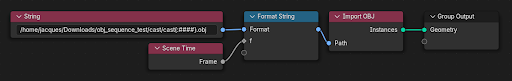
A set of dedicated nodes was added for working with the Grease Pencil tool, available from the dedicated sub-menu in the Add menu. There are other new nodes, focused around string handling and data access, and Set Mesh Normal node for editing custom mesh normals.
Procedural texture nodes were added to the Compositor and can now be used for post-processing. Another Compositor addition: common nodes that can be copied from existing Geometry and Shader node setup. These include Vector Math, Vector Rotate, Mix Vector, Math, Clamp, Float Curve, and Blackbody. Multiple existing nodes received QOL improvements.
Grid Fill + Trim Tools
Grid Fill is an amazing new tool for modeling. It can create a quad grid in place of a selection of faces or inside an edge loop. It takes information about the existing vertices and creates structured geometry inside the boundary. This is a real timesaver for retopology and cleaning up and simplifying imported meshes. Grid Fill can be found in the Face menu while in Edit Mode.
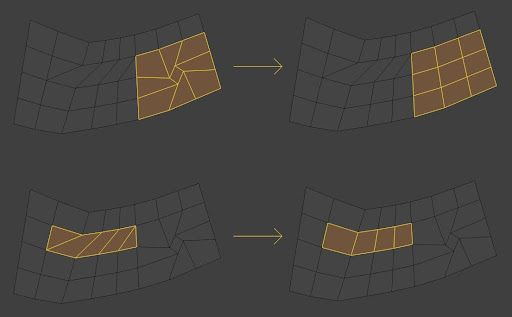
In the Sculpt workspace, Trim tools received a new solver called Manifold and are now orders of magnitude faster on manifold meshes. It is especially useful for meshes with millions of vertices and uses the same logic as the Boolean modifier. This method has its limitations, so for any non-closed geometry it’s still recommended to use the previous solver, which was renamed Float.
—
The full list of changes in Blender 4.5 LTS is available on the official website, including links to each feature description and its code, committed to the Blender main branch. The next version marks the release of Blender 5. You can learn more about Blender’s release timeline in our blog. Start rendering Blender 4.5 at Megarender by creating an account now!