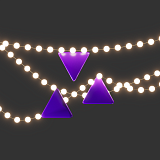ITooSoft introduces RailClone 7, the latest version of their expansive tool for parametric modeling in 3DS MAX. This release includes new tools that make working with splines faster and easier.
RailClone Systems
RailClone now comes with an in-built library of RailClone presets, called systems. These systems have interfaces for changing basic parameters without having to open the graph editor. The geometry inside the systems is parametrically generated from scratch so there is no need to create additional meshes.
The systems will be expanded in further releases and currently include six categories: Windows, Office Ceilings, Curtain Walls, MEP (piping, cable trays, HVAC, etc.), Boardwalks, and Highway Bridges. All systems are fully customizable for your needs.
Using Splines Is Easier Than Ever
Working with splines has been simplified with the introduction of Spline Operators, a new category of graph nodes. The Basic Ops operator is comprehensive: it contains 13 basic features, somewhat similar to EditSpline in 3DS MAX. The Combine function lets you merge several splines into a single object while preserving the original structure for 3DS MAX, so you can continue editing the separate parts for other purposes, like ForestPack scattering. Transform is used for performing translations, rotations, and reversals. Fillet and Chamfer work like basic 3DS MAX tools, but within RailClone. Other functions allow you to flatten, break, normalize, and divide splines; work with material IDs and replace selected vertices.
Another new operator is Shape, which lets you create basic shapes from the graph editor, generating geometry without creating objects manually. This lets you create parametric systems that are fully editable from inside the graph, avoiding the need to return to basic 3DS MAX modelling tools.
Other operators included are Boolean, Offset, Catenary, Connect, and Conform. The full description of all Spline Operators can be found at the official RailClone website.
Starting with RailClone 7, RailClone objects can be exported using a new portable format, allowing for easy transfer between different 3DS MAX versions. This same format is used in the inner library of presets.
RailClone 7 will soon be available at Megarender. Our online render farm supports the most popular plugins for 3DS MAX, including ForestPack, FloorGenerator, Phoenix FD, and tyFlow. Test our capabilities for free: create an account and receive the welcome bonus in the Bonuses tab.